Apps¶
1. Apps View¶
Installed¶
In this section you will see all applications that are currently intalled on your system.
Available¶
Here you can see all applications that are available for downloading.
2. Downloading new App¶
In Available section you can see applications that you can download.
A blue gradient going over it will indicate that there is a new version available to you.
The entry content for new application is as follows:
- At the top Application Name
- In the middle application version
- At the bottom application release date.
To the right you can see download button  which will take you to download section.
which will take you to download section.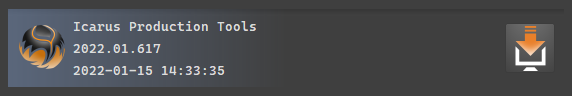
For new appication you will see only list of available files to you.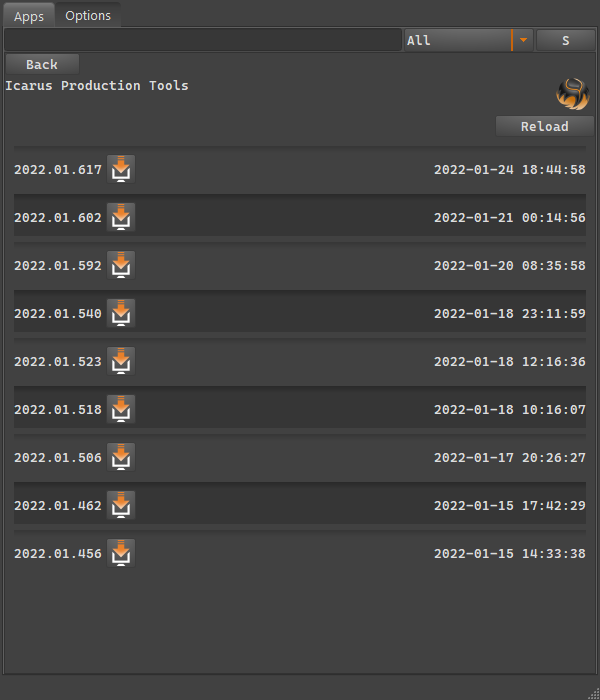
Each entry contains information about its version and date released.
By clicking on the little icon with orange arrow  you can begin the download and installation process.
you can begin the download and installation process.
You can install multiple versions.
Here you can see what the progress looks like. At the bottom you will see % of action.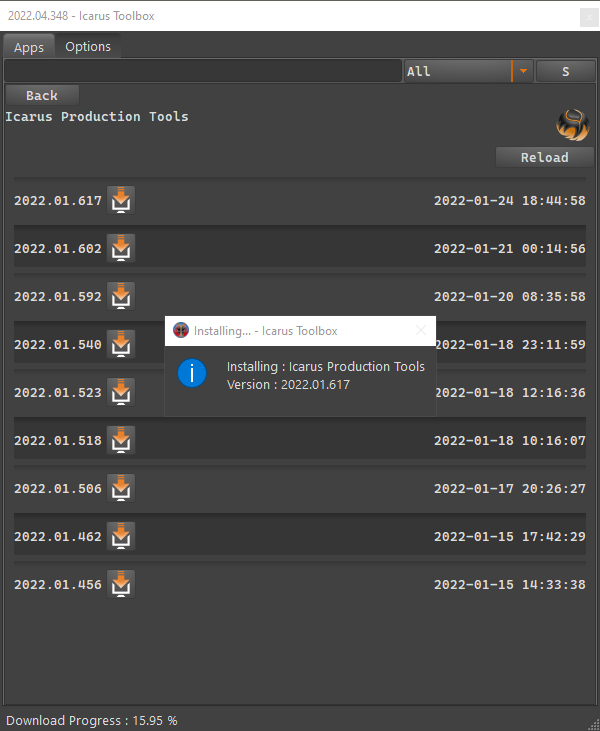
When installation is finish, you will be asked if you wish to make the application "Active" 
This means that the shortcut on your desktop and in Apps page will start this version of application.
When you click YES,
Make Active icon will light up for the application.
Once application gets installed, it will be moved to Installed section in Apps panel.
Also a new icon will be added, the ON  will start the currently active application.
will start the currently active application.
When you click settings icon  you will be taken back to application settings window.
you will be taken back to application settings window.
There you can go back to versions and install another version 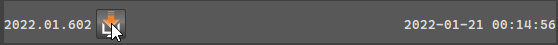
3. Intalling another version¶
Installing any version will ask you if you wish to make it Active.
If you wish to change your active version in future just click on the Active icon 
4. Managing application versions and shortcuts¶
This will create desktop shortcut 
This will start this version of app 
This will remove application from your system 